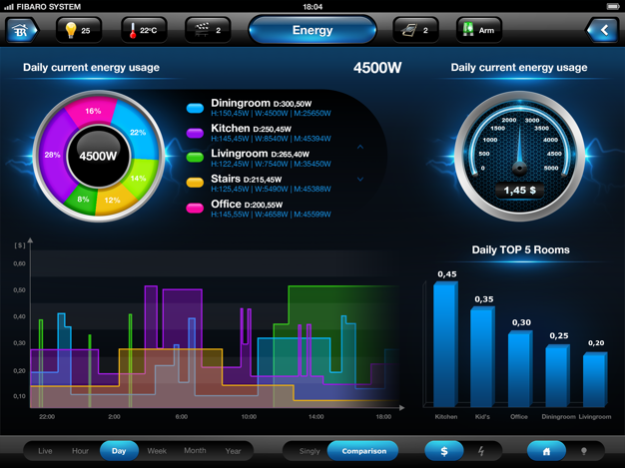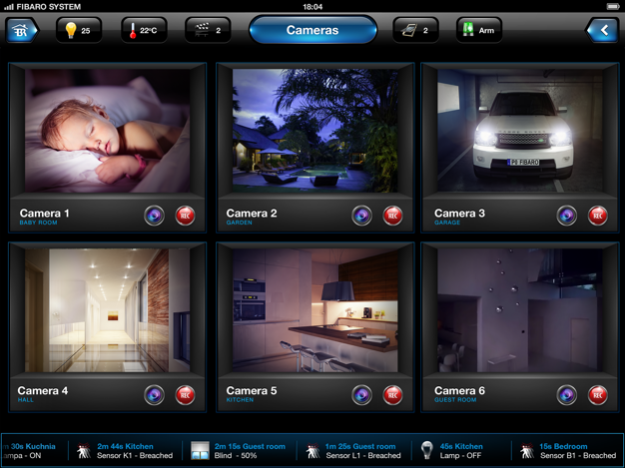FIBARO for iPad 1.210.0
Continue to app
Free Version
Publisher Description
Fibaro System iPad application
This is a state of the art, graphically sophisticated, user friendly interface, created to control all electrical devices at your home, automated by Fibaro System. Using Fibaro iPad app you can control your home from anywhere in the world with a fingertip.
Fibaro iPad App is created to work with Fibaro Home Center 2 Z-Wave controller. Feel the pleasure of sophisticated design and extreme user friendliness in everyday life.
Features:
- Power metering - monitor the actual and historical power consumption of individual devices, divided by rooms or at the entire home
- Quick access bat in top menu
- Fully customizable navigation panel
- Sophisticated alarm panel, allowing for arming each individual detector
- Lighting / Temperature / Humidity / Security systems control
- GPS tracking
- Push notifications
- Multi language.
Fibaro System converts any home or apartment into a smart one, increasing both comfort and security. It was designed from scratch by Fibar Group’s engineers to enable intelligent building management. The System is based on the Z-Wave wireless standard and is able to control the majority of electrical devices and appliances in the home. Thanks to Fibaro a smart home can be controlled from anywhere in the world via user-friendly interfaces for devices such as laptops, smartphones and tablets. The System operates autonomously, based on information received from sensors and via GPS. The Fibaro System is installed on existing electrical system without a need to modify the building structure.
Using the application to preview the camera image can consume a large amount of cellular data - use WiFi if available.
MORE INFO:
www.fibaro.com
Sep 17, 2019
Version 1.210.0
- Added support for RGBW ZW 5
- Minor stability improvements
About FIBARO for iPad
FIBARO for iPad is a free app for iOS published in the Food & Drink list of apps, part of Home & Hobby.
The company that develops FIBARO for iPad is Fibar Group S.A.. The latest version released by its developer is 1.210.0.
To install FIBARO for iPad on your iOS device, just click the green Continue To App button above to start the installation process. The app is listed on our website since 2019-09-17 and was downloaded 5 times. We have already checked if the download link is safe, however for your own protection we recommend that you scan the downloaded app with your antivirus. Your antivirus may detect the FIBARO for iPad as malware if the download link is broken.
How to install FIBARO for iPad on your iOS device:
- Click on the Continue To App button on our website. This will redirect you to the App Store.
- Once the FIBARO for iPad is shown in the iTunes listing of your iOS device, you can start its download and installation. Tap on the GET button to the right of the app to start downloading it.
- If you are not logged-in the iOS appstore app, you'll be prompted for your your Apple ID and/or password.
- After FIBARO for iPad is downloaded, you'll see an INSTALL button to the right. Tap on it to start the actual installation of the iOS app.
- Once installation is finished you can tap on the OPEN button to start it. Its icon will also be added to your device home screen.